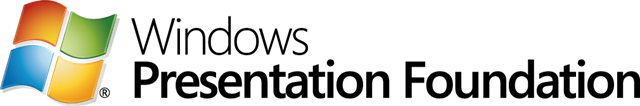Here is a hint when using WPF and you may come into a situation where you want to databind an element to its Parent ViewModel. As an example lets say you have a view that is binding to ViewModel and inside your xaml you have a control that has DataTemplate The code Below we are […]
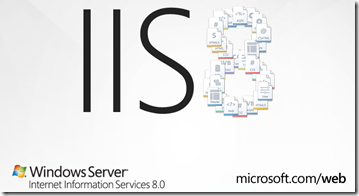
If you are running Windows Server 2012 with IIS8 and you got this error HTTP Error 500.19 – Internal Server Error. If you web.config file contains “handler” or “modules” tag. In order to fix this, launch cmd or powershell and execute these 2 commands inside of C:\Windows\System32\InetSrv
|
1 2 3 |
PS C:\Windows\System32\InetSrv>.\appcmd.exe unlock config -section:system.webServer/handlers PS C:\Windows\System32\InetSrv> .\appcmd unlock config -section:system.webServer/modules |
This will unlock the handlers and modules […]

In C# there is a params keyword which allows a method parameter to take variable number of arguments. MSDN Some notes on param It must always be the last parameter in the function/method definition There can only be one params keyword in a function/method parameter signature Example:
|
1 2 3 4 5 6 7 8 9 10 11 12 13 14 |
int Sum(int[] args) { int sum = 0; foreach (var item in args) { sum += item; } return sum; } //calling the above Sum method we would call it like int[] array = new int[] {1, 2, 3} int result = Sum(array); |
But by changing it to params we […]

In C# there is the out parameter keyword which causes arguments to be passed by reference. It is like the ref keyword, except that ref requires that the variable be initialized before it is passed. Example:
|
1 2 3 4 5 6 7 8 9 10 |
void Init(out int x) { x = 47; } int x; Init(out x); Console.WriteLine(x); //x now is 47 |
The out parameter keyword provides a way for a method to output multiple values from a method without […]

In C# when using the ref keyword it causes an argument to be passed by reference, not by value. In order to use a ref as a parameter, both the method definition and the calling method must explicitly use the ref keyword, and also the variable must be initialized before passing in. In the example […]

.NET provides in its System.IO namespace the Path class which performs operations on String instances that contain file or directory path information. These operations are performed in a cross-platform manner. Most of the time we see develeopers writing code like
|
1 |
string path = somePath + "\\" + filename; |
But by using Path.Combine we can provide a cross platform path
|
1 2 3 4 5 6 7 8 9 10 11 12 13 14 15 16 17 18 19 20 21 22 |
string somePath = @"C:\temp"; string filename = "dat.txt"; string path = Path.Combine(somePath,filename); //produce an output of C:\temp\dat.txt //linux: C:/temp/dat.txt string[] paths = {@"c:\My Music", "2013", "media", "banner"}; string fullPath = Path.Combine(paths); //output c:\My Music\2013\media\banner string path1 = @"C:\Temp"; string path2 = "My Music"; fullPath = Path.Combine(path1, path2); //output: C:\Temp\My Music fullPath = Path.Combine(string.Empty, path2); //output: My Music fullPath = Path.Combine(path1, string.Empty); //output: C:\Temp |
By using […]
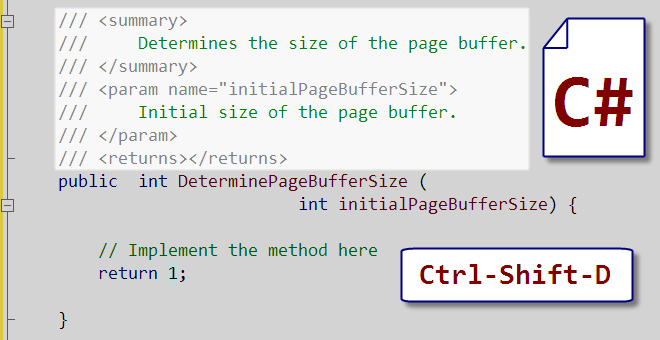
Recently have been going through some old code to review the comments in them from other developers and what I find out is developers tend to have really bad comments & documentation in their code Example:
|
1 2 3 4 5 6 7 8 |
public class Person { /// <summary> /// Constructor /// </summary> public Person() {} } |
From the above code it is obvious that it is the constructor but does the comment tell me […]

Here is a LINQ tip where you may wish to order a collection with an existing ordering of another collection. Example:
|
1 2 3 4 5 6 7 8 9 |
int[] displaySeq = new int[] { 1, 8, 5, 7, 13 }; //the ordering we want at the end //collection that we will be sorting on List<Person> people = new List<Person>(); people.Add(new Person { DisplaySeq = 5}); people.Add(new Person { DisplaySeq = 13}); people.Add(new Person { DisplaySeq = 7}); people.Add(new Person { DisplaySeq = 1}); people.Add(new Person { DisplaySeq = 8}); |
Currently as it stands our data is stored in the order of { 5, 13, 7, 1, 8 } and we wish to order them in terms of { 1, 8, 5, 7, […]

Obsolete or Deprecated? How do you mark a class or method as deprecated/obsolete? By using the Obsolete attribute
|
1 2 3 4 5 6 7 8 9 10 11 12 |
[Obsolete] public class Person { } [Obsolete("Class is obsolete, use PersonImpl")] public class Person { } //compilation to fail methods calling this code [Obsolete("Class is obsolete, use PersonImpl", true)] public class Person { } [Obsolete("Method is obsolete, use SomeMethod2", true)] public void SomeMethod() { } |

The ?? operator is called the null coalescing operator. It is used for providing a default value for Nullable types or reference types. Example:
|
1 2 3 4 5 6 7 8 9 10 11 12 13 14 15 16 17 |
int? age = null; //what ?? implies is possiblyNullValue ?? valueIfNull int myAge = x ?? 100; //if x is not null then assign x else 100 string? person = null; string? localDefault = null; string globalDefault = "abc"; string anybody = person ?? localDefault ?? globalDefault; //chaining ?? //lazy loading/populating private SomeObj _lazyField = null; public SomeObj MyProperty { get { return _lazyField ?? (_lazyField = new SomeObj()); } } |
One of the disadvantage of ?? is it can create code that is not that readable. e.g a ?? b ?? c ?? d ?? e