So today I came in to work and saw that my wonderful windows machine was restarted due to Windows Update, and yesterday I was working on some java stuff and did not close out my eclipse, thank god that I do regular code check-in 🙂
Anyways tried to relaunch eclipse and it kept hanging on workspace.
To fix that I had to go into my workspace folder C:\workspace\.metadata\.plugins
Then I copied the org.eclipse.core.resources to a backup directory and deleted it from the plugins folder.
I restarted Eclipse and then did a File->Import->Existing Project into Workspace and browse my workspace/project directory
And voila I was back in action 🙂
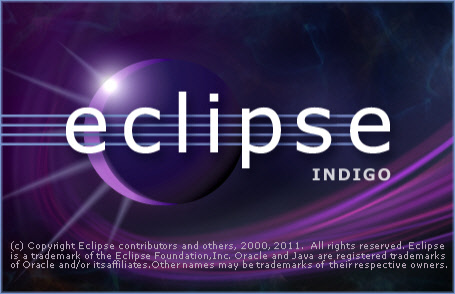


This was very useful, thanks!! 🙂
Just what I had needed. Thanks Taswar 🙂
your welcome 🙂
Thanks, just what I needed! 🙂