To get Redis running in Docker is quite easy. The windows installation follows but if you on the Linux platform, first you will need to install docker. Docker has very good documentation on how to get docker running on Linux. I personally use Ubuntu so would suggest you to give Ubuntu a try for Docker.
Once docker is installed, all it takes from command prompt is to run
|
1 |
$ docker pull redis |
Then to run redis
|
1 |
$ docker run --name my-redis -d redis |
If you are on the windows 10 installing Docker is also a breeze platform, and to install Redis you can use Kitematic.
The steps to install Redis with Kitematic.
- Launch Kitematic
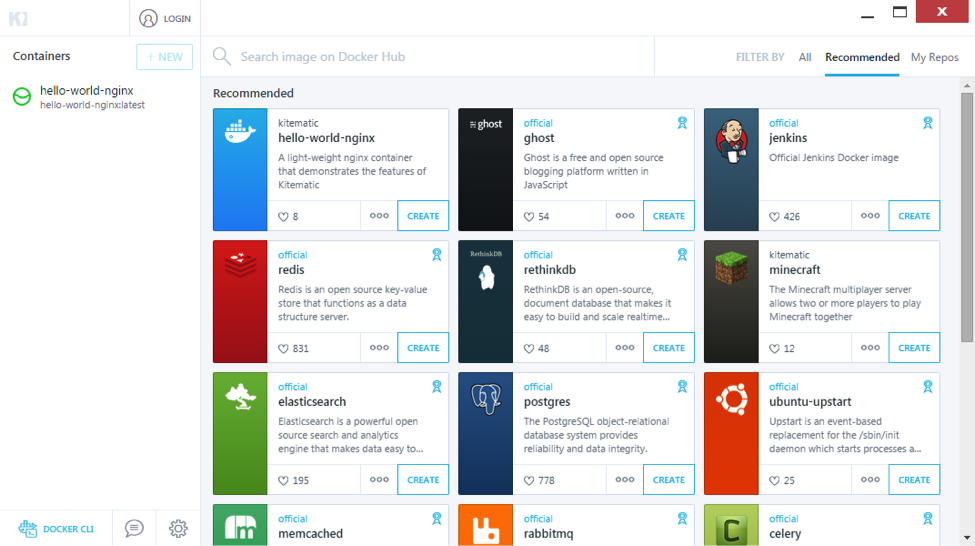
kitematic-windows
- Search for Redis
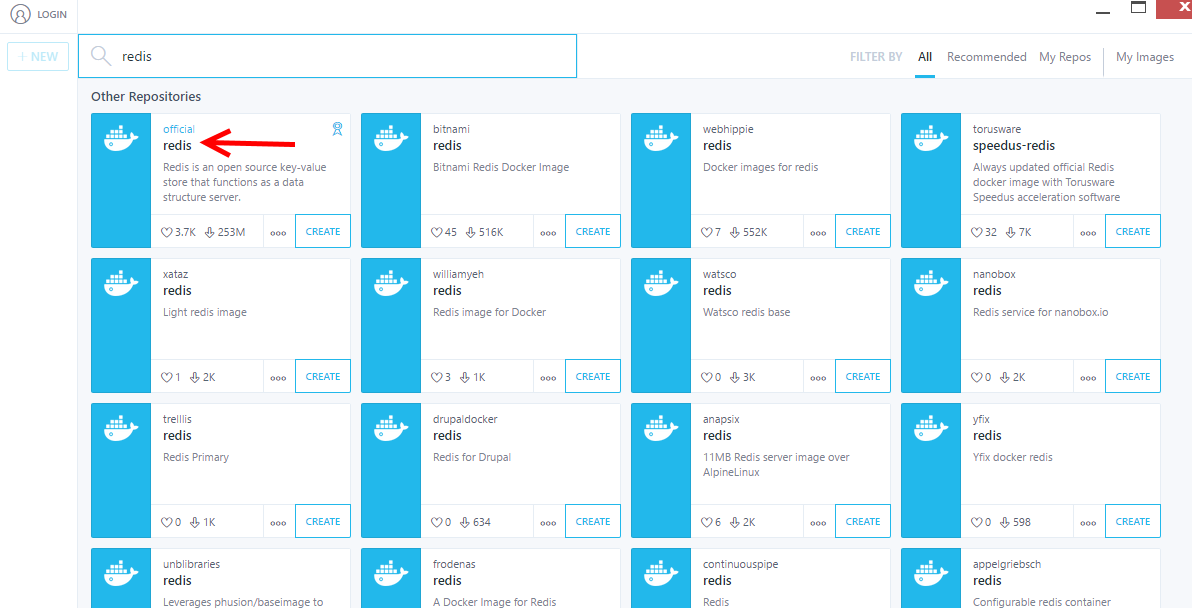
- Install the official release of redis by clicking on Create
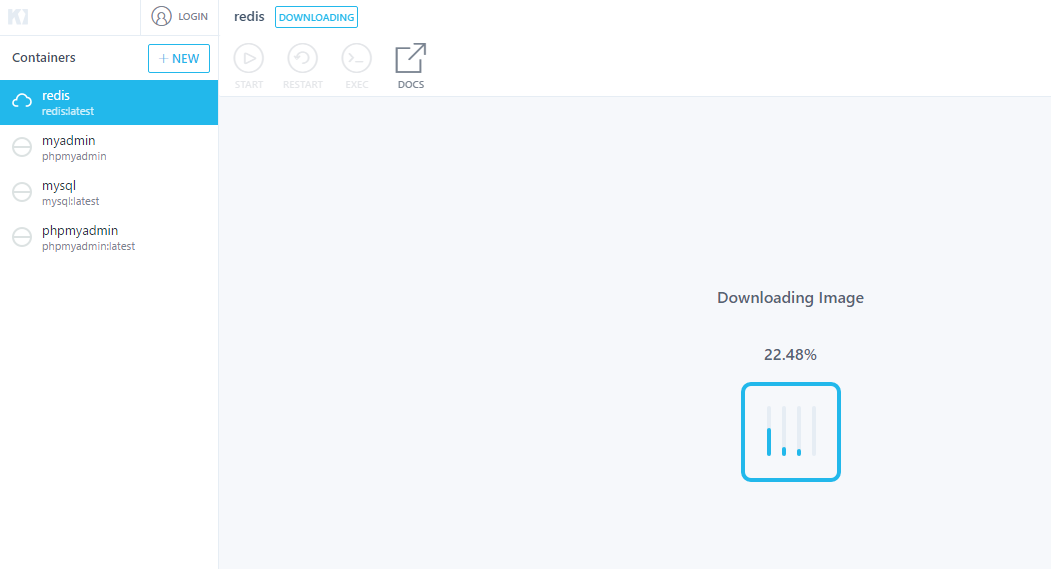
docker-redis-2
- Done
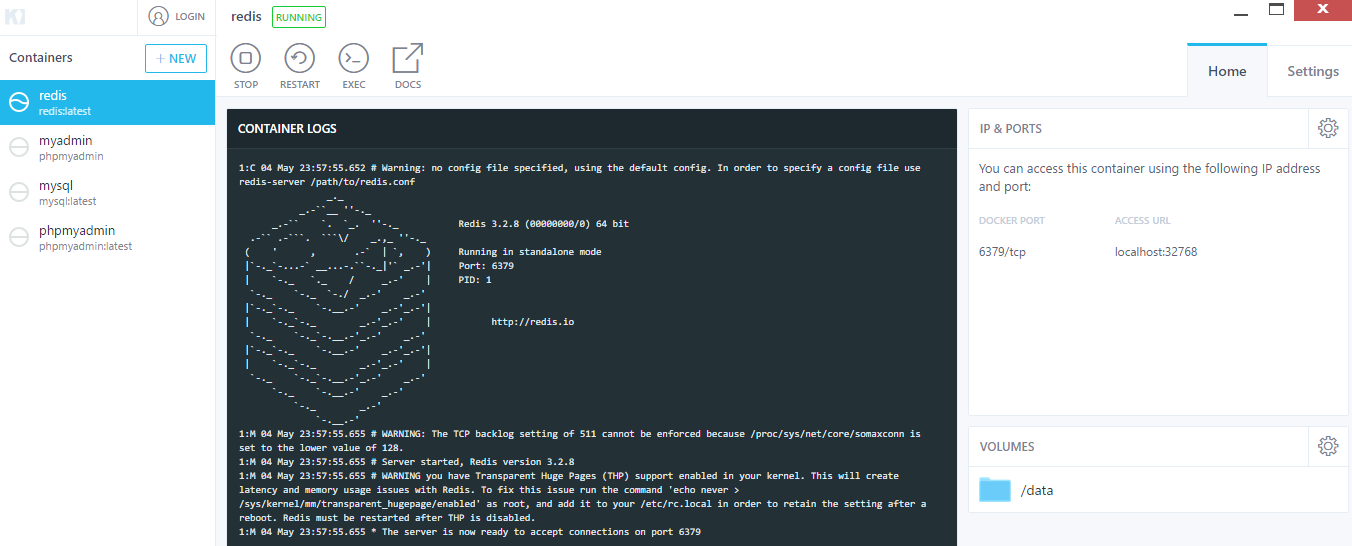
docker-redis-3
Now one can connect to localhost port 32768 with Redis. Docker makes it super easy to get Redis up and running.
For other Redis topics
- Intro to Redis for .NET Developers
- Redis for .NET Developer – Connecting with C#
- Redis for .NET Developer – String Datatype
- Redis for .NET Developer – String Datatype part 2
- Redis for .NET Developer – Hash Datatype
- Redis for .NET Developer – List Datatype
- Redis for .NET Developer – Redis Sets Datatype
- Redis for .NET Developer – Redis Sorted Sets Datatype
- Redis for .NET Developer – Redis Hyperloglog
- Redis for .NET Developer – Redis Pub Sub



Leave A Comment