Thanks to everyone who came out last night at OttawaJS for the phantomjs talk, the slides are located at slid.es. You can find the code in my github account. https://github.com/taswar/ottawajs-dec2013 A recap of things we covered: Simple screencapture CoffeeScript with phantomjs Scraping hackernews and dzone site for links using webdriver to integrate with phantomjs (python […]
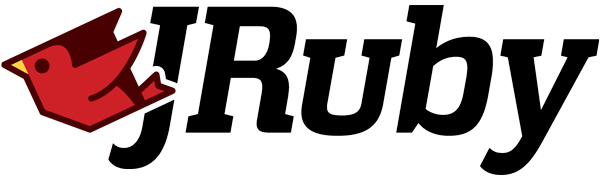
Have been giving eventmachine a try but I do have issues with it thus wanted to try out the beta version on github. Here is how you get it to install on your local machine. – First clone the repo – Build the gem – Install the java version
|
1 2 3 4 5 6 7 8 9 |
$ git clone git://github.com/eventmachine/eventmachine $ cd eventmachine $ jruby -S gem build eventmachine.gemspec In this step you might be missing some gems, I was missing yard and rake-compiler $ jruby -S gem install yard $ jruby -S gem install rake-compiler $ /c/jruby-1.6.4/bin/rake java gem Once the build is done use the pkg version $ jruby -S gem install pkg/eventmachine-1.0.0.beta-4.java.gem |

What the ???? goliath ERROR: While executing gem. I was wanting to try out goliath.io (Goliath: Non-blocking, Ruby 1.9 Web Server) for more info look at http://www.igvita.com/2011/03/08/goliath-non-blocking-ruby-19-web-server/ In any case I was not able to get it to install on JRuby so went and get me 1.9.2 MRI. Once installed MRI 1.9.2, I went into […]

In order to run Rubymine under a 64bit jvm one needs to run the IDE from the bat file. In the bat file which is located at C:\Program Files (x86)\JetBrains\RubyMine 3.1.1\bin add this line SET RUBYMINE_JDK=%ProgramFiles%/Java/jdk1.6.0_25 and remove the IF statements ::IF “%RUBYMINE_JDK%” == “” SET RUBYMINE_JDK=%JDK_HOME% ::IF “%RUBYMINE_JDK%” == “” goto error Run the […]


