This would be the second last section to cover the AWS IAM. We will cover Apply an IAM password policy in AWS. If you wish to read the previous section the links are provided below.
Apply an IAM password policy
We can now click on the dashboard for Apply an IAM password policy
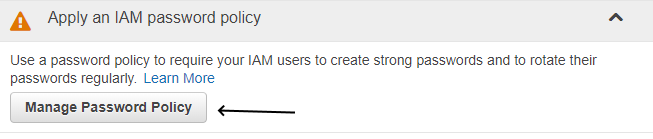
Apply IAM Password Policy
Click on the Set Password Policy
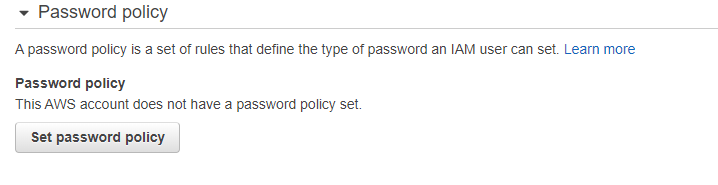
AWS IAM Set Password Policy
Now inside the section you can pick the options you wish to add, I have added a sample below.
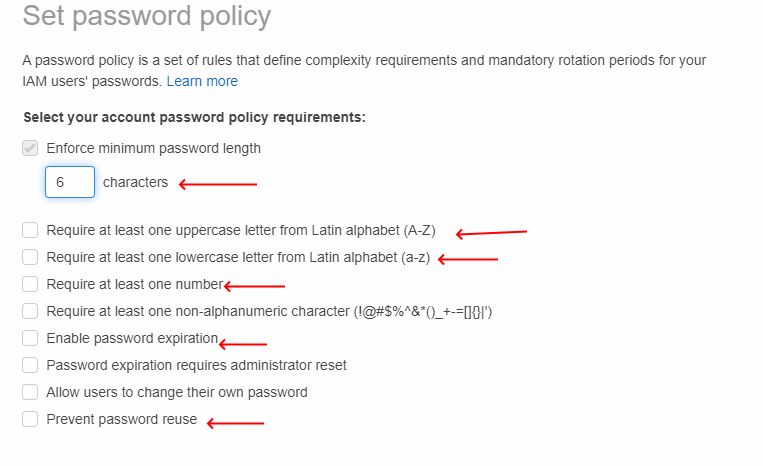
Set Password Policy Display
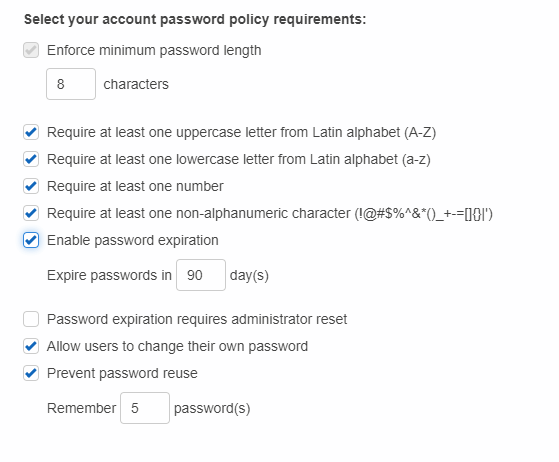
Password Policy Sample
By completing this part now we have full green check marks in our IAM Resources in AWS
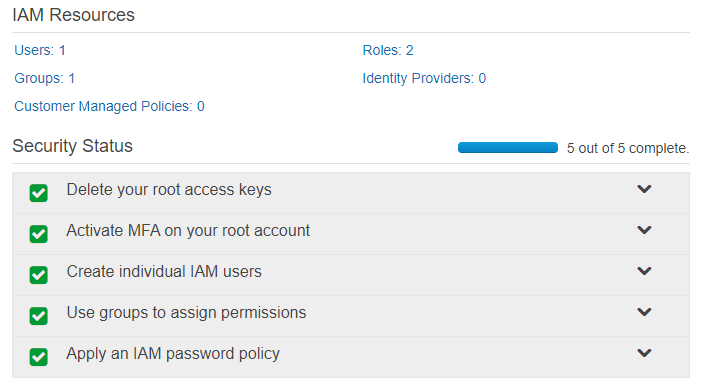
AWS-IAM-Resources
Summary
We have now completed our AWS IAM Resources and have completed and got full green check marks for them. Congratulations. I wanted to cover one more thing, check my next blog post and you will find out.



Leave A Comment