I hope you have read the first part covered on how to protect your root account with MFA. In this post we will continue on and protect our AWS account by creating individual IAM users.
Create individual IAM users
We can now move to creating individual IAM users section
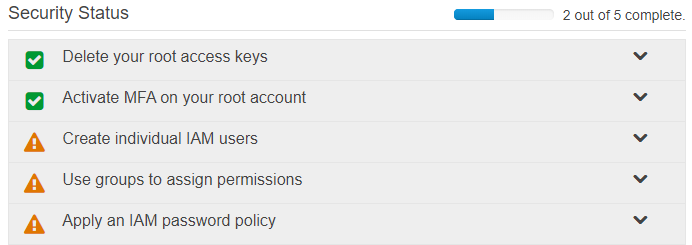
Create individual IAM users
Now we can expand the section and click on Manage Users
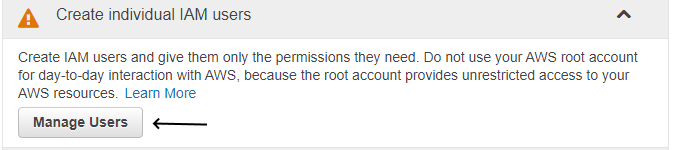
Create individual IAM Manage users
Once inside the section click on Add User
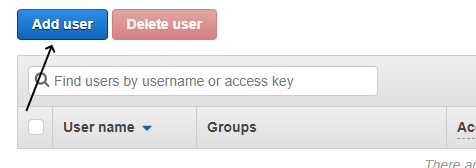
AWS IAM Add User
Type the user name, set access type and auto generate password. Remember to require password reset to be more secure.
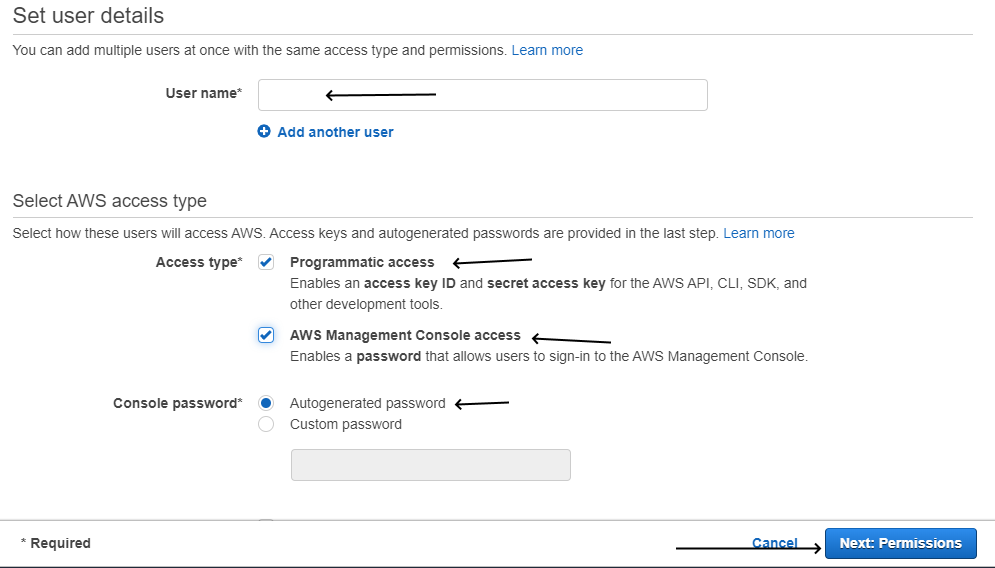
AWS-IAM-Set-User-Details
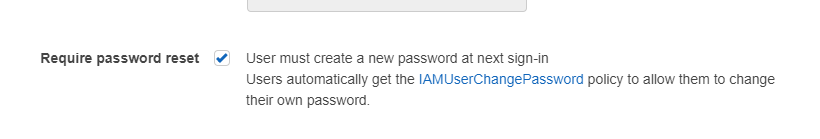
Require Password Reset
Set the permissions to the user, I have clicked on attach existing policies directly and have selected Admin access for my user.
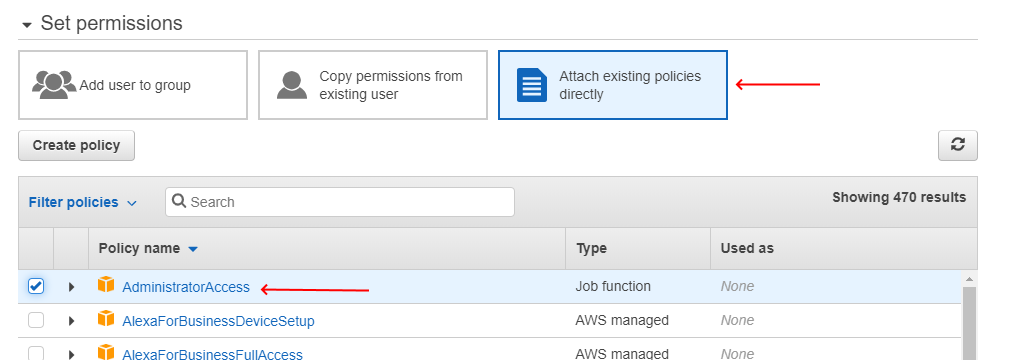
User Set Permissions
You can then add tags if you want it is optional. I have added User with Admin as tag like below.
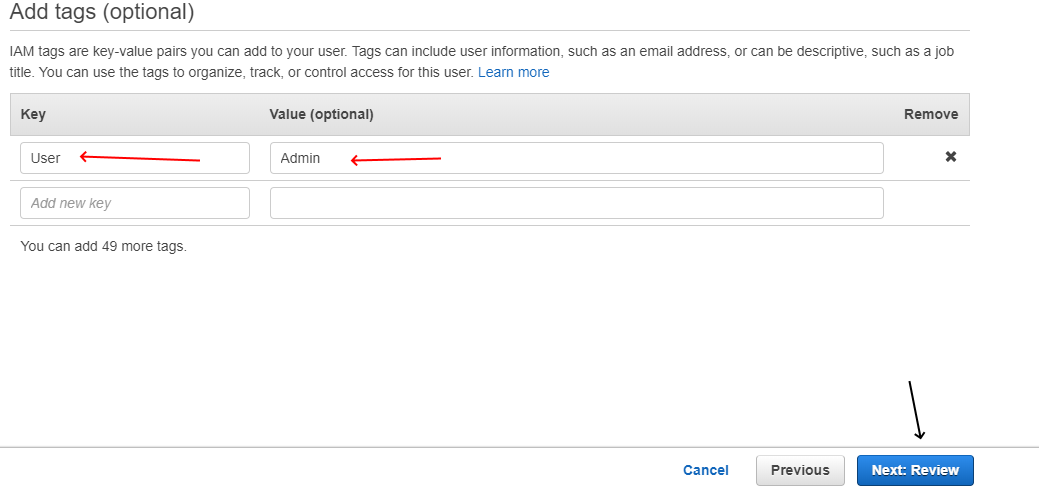
Add User Tags
You can then review the user and click on Create User
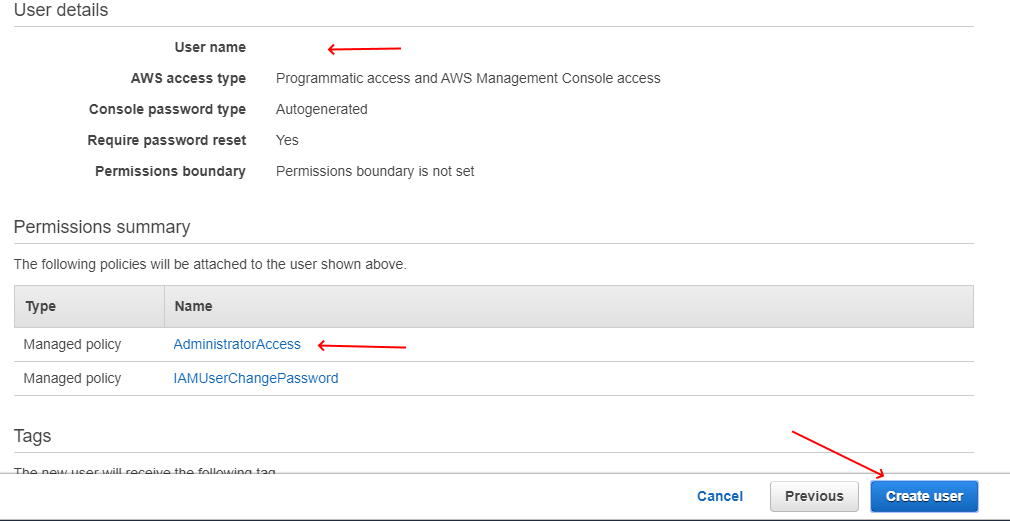
Review User Details
Your user will be create, remember to download the csv file or email the user with their temporary creds
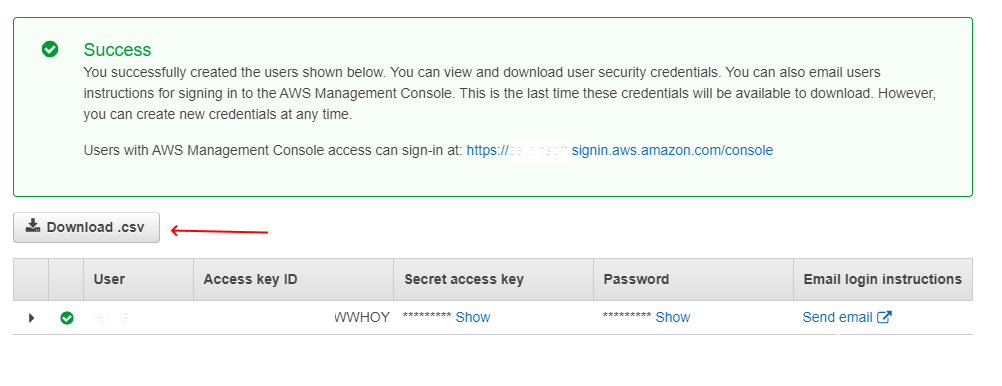
User Created
Summary
Here are the steps to create individual users in AWS using their IAM. Next section we will cover how to creaet groups so assign to the user we just created



Leave A Comment